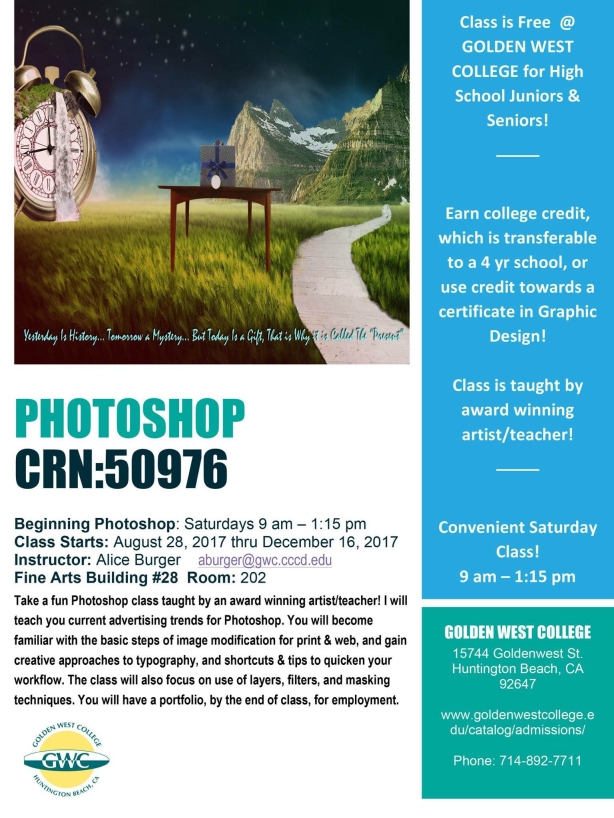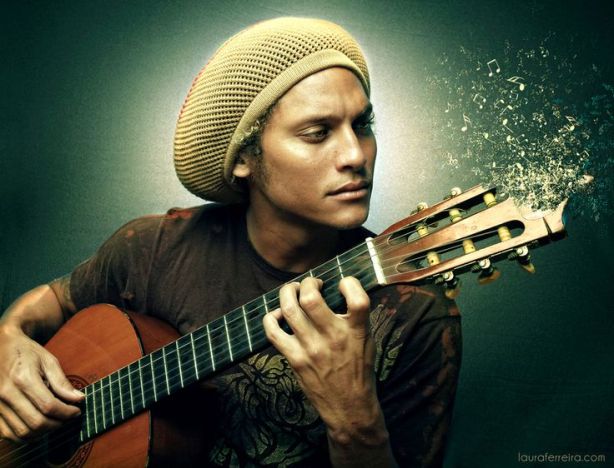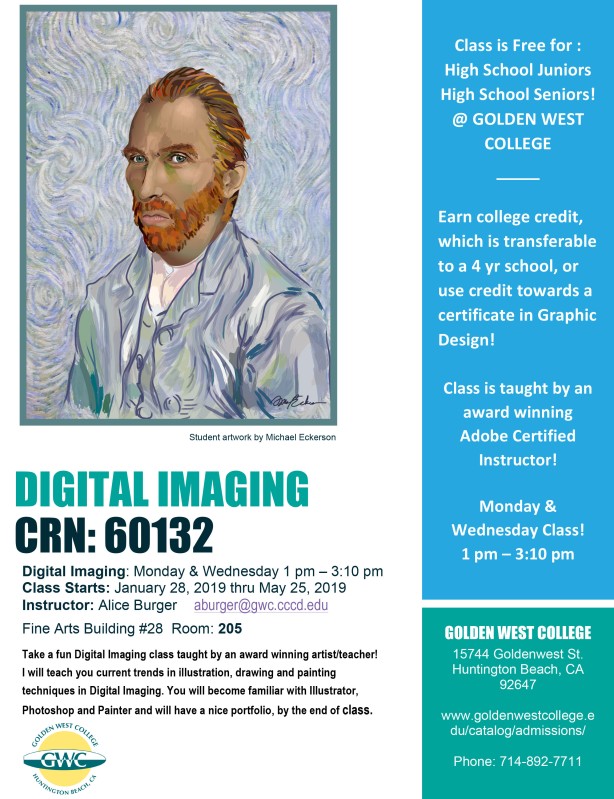
Hi! There are still a few seats left for the Digital Imaging class starting January 28th, at 1:00 pm – 3:10 pm at Golden West College. You will be amazed at the possibilities. Hope to see you there!
I still have room available in my class, You can still enroll, with my signature this week. Contact me at aburger@gwc.cccd.edu or burgeralice5@gmail.com. The room is actually Room #203.